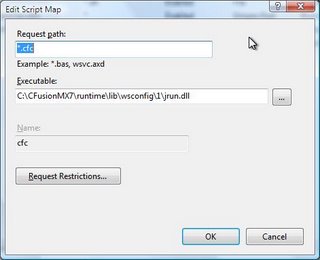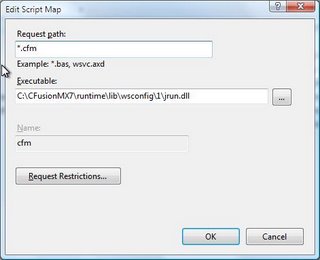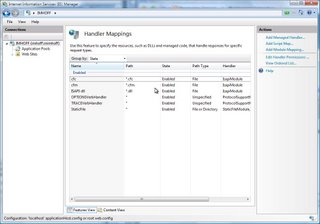I have been specializing in building web-based applications since 1998, primarily using HTML, Flex, LiveCycle, Java, ColdFusion, and SQL Server. You found yourself here, so hopefully you'll get something good out of it! Enjoy...
Monday, October 30, 2006
Apollo
Apollo is promising to be a cross-OS runtime engine that will allow you to leverage Flash, Flex, HTML, and JavaScript in desktop software. The runtime will leverage the WebKit HTML / JavaScript engine, which is what Safari is based on.
Thursday, October 26, 2006
Cisco VPN Client
You need to get version 4.8.01.0410 from Cisco, which requires you talk to your network admin and get the necessary credentials, or of course, you can try googling '4.8.01.0410' and you might come up lucky.
Modal windows using subModal
One of the biggest limitations with modal windows is that you can not interact with the 'opener', subModal allows you to do that. On the other hand, one of the biggest limitations of normal popup windows is that they tend to get lost, which won't happen using subModal.
I highly recommend that you check it out.
- http://sublog.subimage.com/articles/2006/01/01/subModal
- http://gabrito.com/post/enhancements-to-submodal
If you run into any problems with it, let me know as I've made a few tweaks to make it a bit more browser friendly.
SQL Server 2000 on Vista?
There is also an issue with SQL Server starting properly when Vista loads up. The MSSQLSERVER service was set to start up "Automatic" but in fact this doesn't work. If you change the startup type to "Automatic (Delayed Start)" things will work as expected.
All of that aside, based on the articles I read, along with all of the prompts Vista throws at you to essentially not install it, I don't know if I would install it on a production system, as Microsoft probably won't support it.
Good luck!
CFMX Setup on Vista
First, you need to run the ColdFusion Installer using the Program Compatibility Wizard. This will normally appear after the installer hangs. If it doesn't, the location to create a shortcut with is "%SystemRoot%\system32\mshta.exe res://%SystemRoot%\system32\acprgwiz.dll/compatmode.hta". There are a few options that you are going to want to choose.
- Microsoft 2000 (Using Windows XP will not work)
- On the next screen, choose 256 colors and all of the 'disable' options
- Next, make sure you run this program as an administrator
Prior to setting up the Handler Mappings, you need to download jrun.dll from another installation and make sure that file exists in the following directory : 'c:\cfusionMX7\runtime\lib\wsconfig\1' -- You may want to simply copy the entire "1" directory under wsconfig.
Thursday, October 12, 2006
CreateTimeSpan() and Session Timeouts
value * 24 * 60
So, to put that in perspective when using session timeouts, the following code would be applicable.
<cfdump var="#evaluate((appinfo.sessionTimeout * 24 * 60))#">